Serverless
Recipe hotline with Seasons of Serverless
January 11, 2021
We have reached the final week of the Seasons of Serverless challenge where we are traveling to Africa to create a recipe hotline for jollof rice.
In this article, I'll cover my solution to Challenge 7: The Recipe Connector!
Table of Contents
Prerequisites
1. Challenge outline
2. My solution
3. Check the results
4. More resources
Prerequisites
- Visual Studio Code
- Azure Functions Extension Installed
- An Azure account
- Twilio Free Trial Account
1. Challenge outline
In this challenge, our goal is to create a recipe hotline that will text the user the recipe they're searching for.
Input
For this challenge, we will have two inputs:
- The phone number you would like the recipe sent to
- The name of the recipe
Output
The output will be a text message sent to the user with the ingredients and instructions for a recipe.
2. My solution
I first created a Twilio trial account. This involved creating a project, verifying my phone number, and accessing the string identifier (SID) and authorization token. This is what connects my Azure Function to a phone number to send and receive messages.
When creating my Azure Function in Visual Studio, I selected HTTP trigger, named the function recipeConnector, and gave it an Anonymous authorization level. I used JavaScript for my solution but there are lots of different languages you can use. I edited the index.js file to include the following code:
// recipeConnector/index.js
var accountSid = [Insert accountSid from Twilio]; // Your Account SID from www.twilio.com/console
var authToken = [Insert authToken from Twilio]; // Your Auth Token from www.twilio.com/console
const twilioClient = require('twilio')(accountSid, authToken);
const jollof = `Authentic Jollof Recipe
Ingredients
- 5 medium sized Roma tomatoes, roughly chopped
- 1 red bell pepper, roughly chopped
- 1 medium sized onion, roughly chopped, set aside
- 2 scotch bonnet peppers (habanero peppers as they are sometimes called)
- 1/4 cup of groundnut oil
- 3 tbsp tomato paste
- 2 cups of parboiled rice
- 2 1/2 cups of chicken stock
- 1 tsp salt to taste
- 1/2 tsp curry powder
- 1/2 tsp thyme
- 1 tsp All purpose seasoning
- 1 Knorr stock cube
- 3 bay leaves
- Water, as needed
Instructions
Blend your tomatoes, red pepper, scotch bonnet peppers in a food processor or blender for about 45 seconds, make sure that everything is blended well.
In a medium sized pot, heat your oil on medium-high heat. Once the oil is heated add the onions you set aside and fry just until they turn golden brown. Once the onions, have turned brown in color add the tomato paste and fry for 2-3 minutes. Then add the blended tomato mixture (reserve about 1/4 cup and set aside) and fry the mixture with the onions and tomato paste for about 30 minutes. Make sure you stir consistently so that the tomato mixture does not burn.
After 30 minutes, turn the heat down to medium, and add the chicken stock. Mix and add your seasonings (salt, curry powder, thyme, all purpose seasoning, and the Knorr stock cube). Continue to boil for 10 minutes.
Add the parboiled rice** to the pot. Mix it very well with the tomato stew. At this point if you need to add water so that the rice is level with the tomato mixture/chicken stock go ahead and do so. Add the bay leaves, cover the pot, and cook on medium to low heat for 15-30 minutes.
When the liquid has almost dried up add the remaining tomato stew**, cover, and let it cook for another 5-10 minutes heat until the liquid has completely dried up. Turn off the heat, mix thoroughly, and your Jollof Rice is ready to be eaten!`
module.exports = async function (context, req) {
context.log('JavaScript HTTP trigger function processed a request.');
const phoneNumber = (req.query.phoneNumber || (req.body && req.body.phoneNumber));
const recipeName = (req.query.recipeName || (req.body && req.body.recipeName));
var msg = "Please enter a recipeName to get an authentic recipe!"
if (recipeName) {
msg = jollof;
}
let messageSegments = msg.match(/(.|[\r\n]){1,1200}/g);
for (let i = 0; i < messageSegments.length; i++) {
const segment = messageSegments[i];
await twilioClient.messages.create({
from: "+12015142368",
to: phoneNumber,
body: segment
});
}
context.res = {
// status: 200, /* Defaults to 200 */
body: "Watch your text messages for the recipe :)"
};
};
My solution can be broken into two parts:
- The Jollof Recipe. This value contains the ingredients and instructions to make authentic jollof. This is what will be texted to a user.
- The Azure Function. When the name, jollof is inputted with a phone number, this will trigger the jollof recipe to be sent to the phone.
3. Check the results
After deploying my code to Azure's Function App, this is what I got:
Input
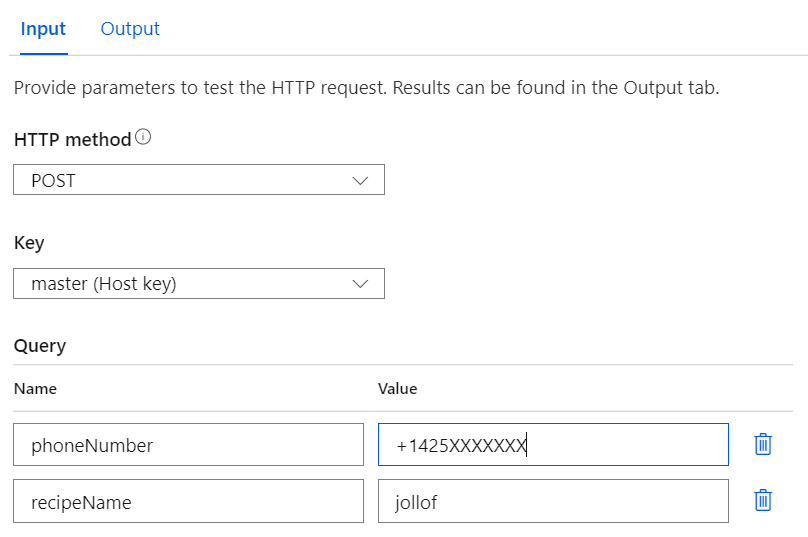
Output
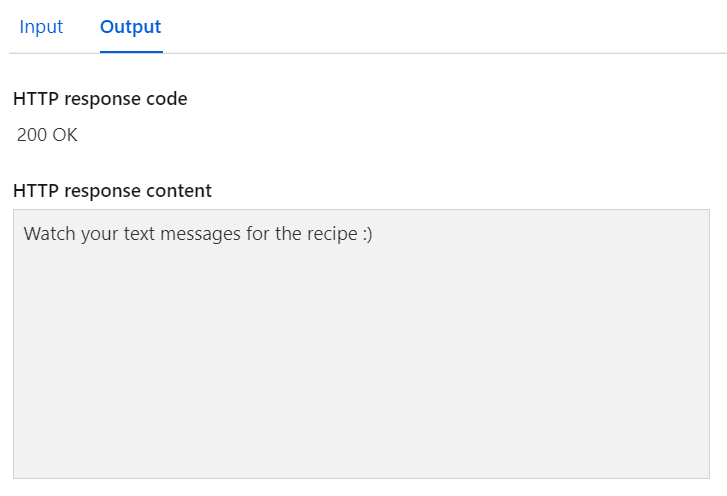
Text output
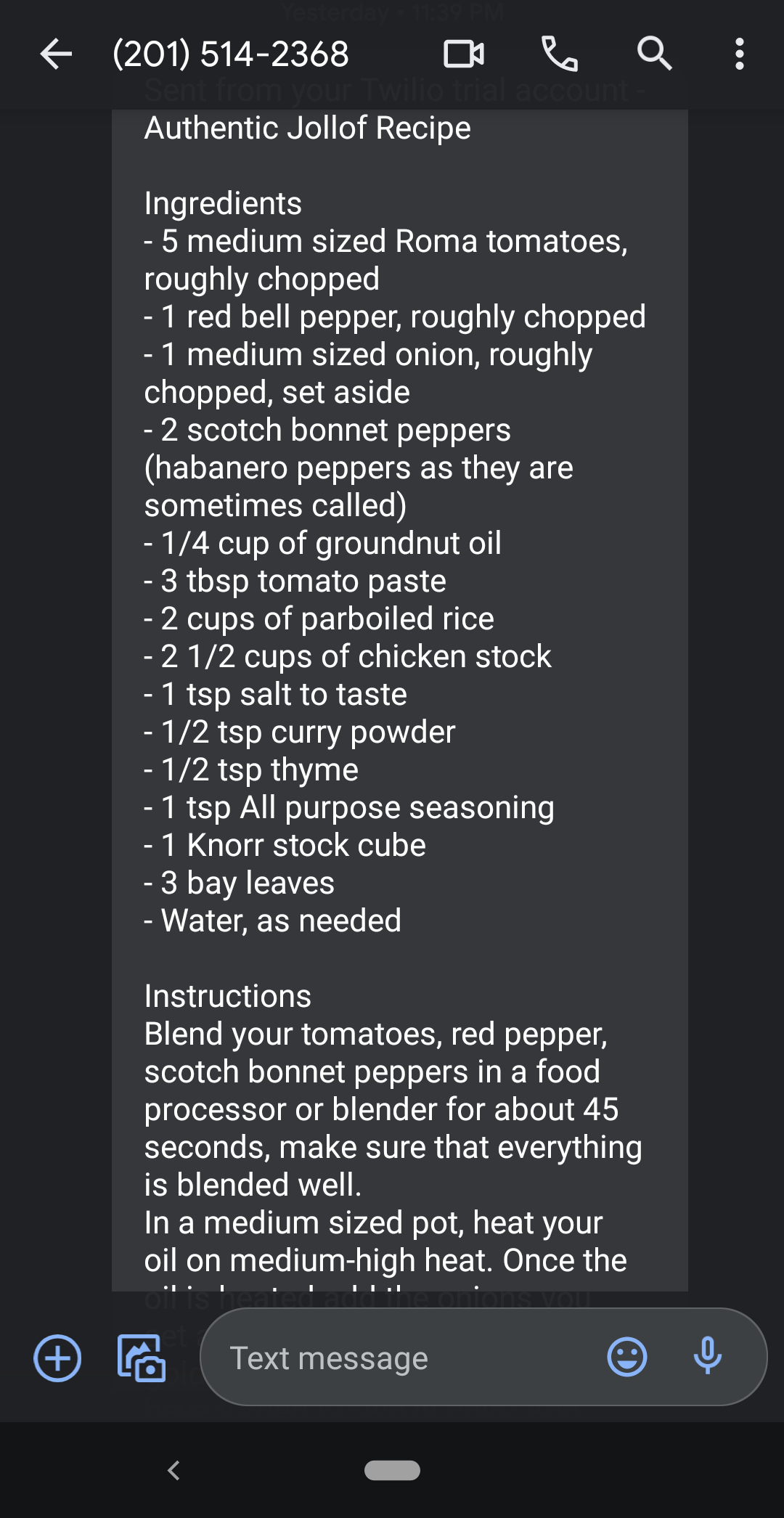
4. More resources
- Learn more about Azure Functions on Microsoft Learn
- Check out my solution to Challenge 6